EditPlus
What is EditPlus ?
According to the documentation that is included with EditPlus, EditPlus is an
Internet-ready, 32-bit text editor for Windows. While it can serve as a good replacement
for Notepad, it also offers many powerful features for Web page authors and programmers.
EditPlus can be configured to work with Irie Pascal (i.e. launch the compiler, capture
the compiler messages, and parse the compiler messages). The following is a description of
how to configure EditPlus to work with Irie Pascal. NOTE: This description is for EditPlus
1.20, but the procedure for other versions should be similar.
Configuration
First select Configure User Tools... from the Tools
menu. You should get a dialog box like the one shown below:
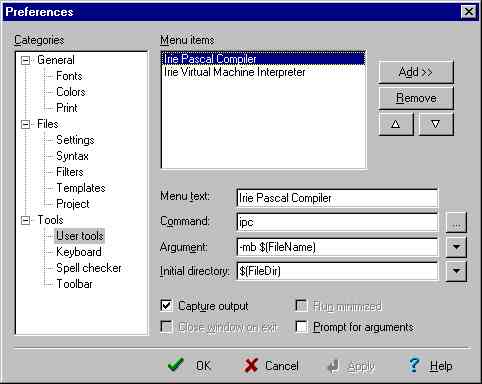
You may need to select User Tools from the Tools
category on the left. Next click on the Add>> button and
fill in the blank fields. The important fields are Command, Argument,
and Initial directory.
Put ipc into the Command field as shown
above. If ipc.exe is not installed in a directory in the path then you
have to specify the path to ipc.exe. If you are unsure about how to
specify the path then you can use the ... button on the right to locate ipc.exe.
Put
-mb $(FileName)
or
-mm $(FileName)
into the Argument field. EditPlus can parse Borland and
Microsoft compiler messages and the -mb and -mm compiler
options force ipc.exe to generate Borland or Microsoft compatible
compiler messages. The $(FileName) means that the file in the current editor window will
be compiled by ipc.exe.
Put
$(FileDir)
in the Initial directory field so that ipc.exe
will be executed from the directory containing the current file.
Finally select Capture Output.
You can also configure EditPlus to launch the interpreter to run the IVM executable
generated by the compiler. To do so click on Add>> again
and fill in the blank fields as below:
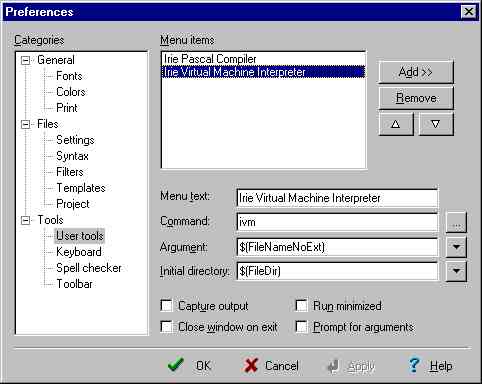
Put ivm into the Command field as shown
above. If ivm.exe is not installed in a directory in the path then you
have to specify the path to ivm.exe. If you are unsure about how to
specify the path then you can use the ... button on the right to locate ivm.exe.
Put
$(FileNameNoExt)
into the Argument field. So if the current file is hello.pas then the
compiler will have generated hello.ivm and $(FileNameNoExt) will cause
the interpreter to try to execute hello but the interpreter is smart
enough to know that it should execute hello.ivm if there is no hello.
NOTE: If you like you can put
$(FileNameNoExt).ivm
into the Argument field.
Put
$(FileDir)
in the Initial directory field so that ivm.exe
will be executed from the directory containing the current file.
Finally click OK.
Go to the EditPlus home page for
more information. |