
Home of Irie Pascal
 |
Home of Irie Pascal |
Home | Irie Pascal | 3rd-Party Tools | Links | Books |
Programmer's File Editor |
According to the documentation that is included with the Programmer's File Editor, Programmer's File Editor (PFE) is a large-capacity text file editor, oriented towards those who use Windows as their program development environment, and so incorporates many features that make it a convenient work management system. Although it's primarily oriented to program development, it makes a very powerful general editor for any purpose at all.
The Programmer's File Editor can launch the compiler and capture it's messages. To launch the compiler select DOS Command to Window from the Execute Menu. You will get a dialog box like the one below:
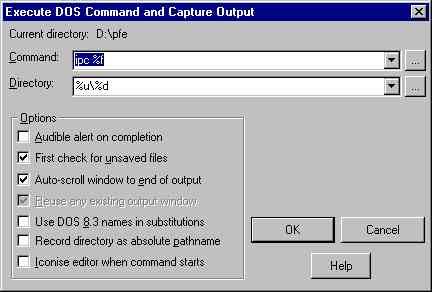
Put
ipc %f
in the Command field. If ipc.exe is not installed in a directory in the path then you have to specify the path to ipc.exe. If you are unsure about how to specify the path then you can use the ... button on the right to locate ipc.exe.
Put
%u\%d
in the Directory field.
Click on the OK button when done. The Programmer's File Editor will launch the compiler and capture it's output messages in a window. You can then examine the messages and correct any errors detected by the compiler and compile again. The current window must be a normal window rather than the special compiler output capture window before you can launch the compiler.
After you have found all the errors in your program you can launch the interpreter to execute it. To launch the interpreter select Launch Application from the Execute Menu. You will get a dialog box like the one below.
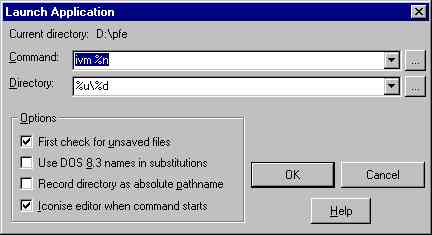
Put
ivm %n
in the Command field. If ivm.exe is not installed in a directory in the path then you have to specify the path to ivm.exe. If you are unsure about how to specify the path then you can use the ... button on the right to locate ivm.exe.
Put
%u\%d
in the Directory field.
Click on the OK button when done. The Programmer's File Editor will launch the interpreter and pass it the filename (with no extension) of the file in the current window.
Go to the PFE home page for more information
Home | Irie Pascal | 3rd-Party Tools | Links | Books |